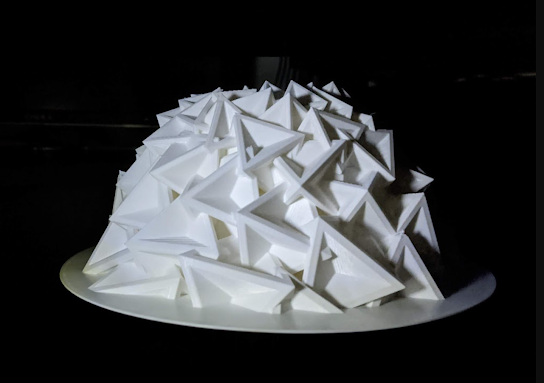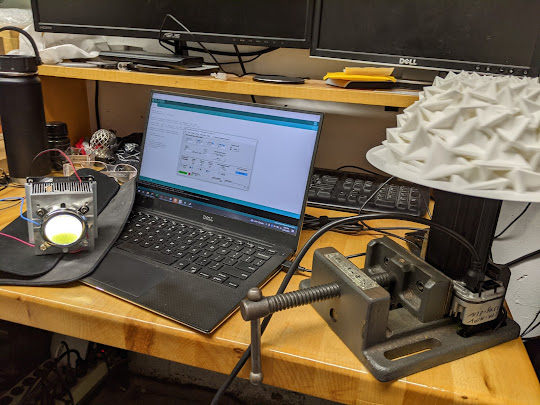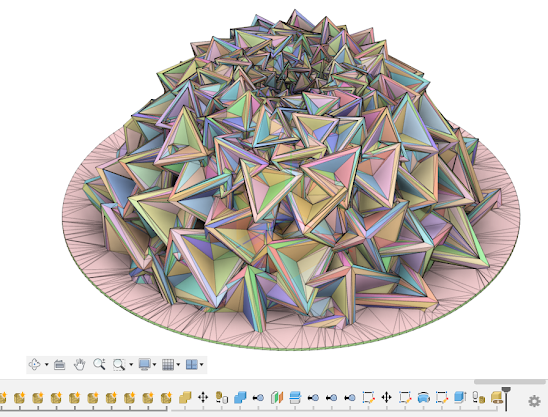Bloom - Kinetic Art Zoetrope
In this project I tried to make a "bloom" similar to the ones created by John Edmark. I used Matlab to generate the files which I post process in Fusion 360. This project was somewhat successful, I was able to get the zeotrope effect in some areas of my model but other parts looked like a flickering blur.
Please do not scroll down if you have epilepsy.
The flickering parts of the model are likely a result of the shapes being too close together or moving too quickly, there's a sweet spot near the bottom of the zeotrope where the shapes look like they're moving sequentially but the majority of it is fairly blurry. Outside of the rolling shutter effect from my phone camera, the video above is actually pretty close to what the part looks like in real life.
I created a strobe light using a 100w COB LED and cooling block I found on amazon and an Arduino with a MOSFET / gate driver to pulse the LED at 0.5% duty cycle. I found that higher duty cycles decreased the desired strobing effect.
I found I was able to safely power the LED at ~3x its continuous power because of the extremely low duty cycle. After some debugging with an oscilloscope I found that standard Arduino functions were not very reliable for timing and I had to use clock cycle based functions to avoid flickering the LED.
I had to black out every light source in the room; any light other than the strobe light hitting the zeotrope ruins the effect.
To spin the 3d print at a precise RPM to time it to the strobe light I used a Teknic Clearpath servo motor I had sitting around.
My process for creating the model was as follows:
- Generate a simple shape in Fusion 360 and export it as an stl file
- Use Matlab to copy the shape in a fibonacci spiral with varying position, size and rotation
- Export 400+ stls from matlab back into Fusion 360
- Combine stls in fusion
- Post process by trimming the bottom and adding mounting features
Matlab code: https://pastebin.com/JuNJz5fT